Getting Started with Svas: Your Path to a Strong Online Presence
Welcome to Svas, the ultimate productivity tool designed to help medical and wellness professionals enhance their individual solo practices. Whether you're a therapist, dietician, doctor, or another wellness practitioner, Svas empowers you to build a robust online presence and manage your practice efficiently.
What is Svas?
Svas is a comprehensive platform that enables professionals to create their personalized web pages under "name.svas.pro". Through this site, you can:
- Showcase your expertise and services.
- List external links to your social media profiles and other content such as courses or eBooks.
- Manage appointments with clients through a dedicated section.
- Utilize both Android and iOS apps to manage everything on the go.
Svas offers an all-in-one solution that simplifies the process of building and maintaining a strong online presence, making it easier for clients to find and connect with you. Svas is designed specifically for medical and wellness professionals, providing tools tailored to your unique needs.
Who Can Benefit from Svas?
Svas is perfect for:
- Therapists
- Dieticians
- Doctors
- Wellness practitioners
Whether you already have a strong online presence or are looking to build one, Svas provides the tools you need to establish and grow your personal brand. By using Svas, professionals can enhance their visibility, improve client engagement, and manage their practices more effectively.
How to Get Started with Svas
Follow these simple steps to begin your journey with Svas:
Step 1: Visit the Svas Landing Page
Head over to svas.pro. You'll be greeted with a straightforward interface asking you to enter your desired subdomain. This will form part of your personalized URL (e.g., yourname.svas.pro).

Step 2: Claim Your Link
Enter your desired subdomain and click on the "Claim My Link" button. This will redirect you to the main Svas app at app.svas.pro.
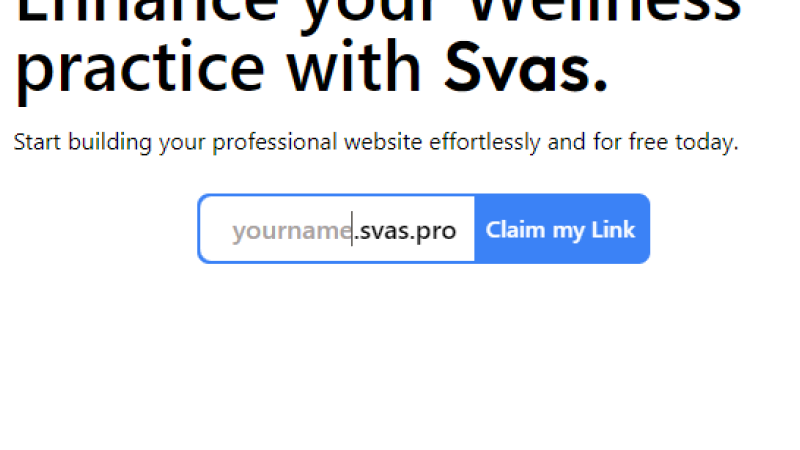
Step 3: Sign In with Google
At app.svas.pro, you'll see a "Login with Google" button. Click it to sign in using your Google account. This ensures a secure and seamless login process.

Step 4: Create Your Site
Upon signing in, a modal will appear, prompting you to create your site. The subdomain you entered on the landing page will be auto-filled in the form. Complete the required details to proceed. Note that creating your site is mandatory to use the rest of the Svas features.
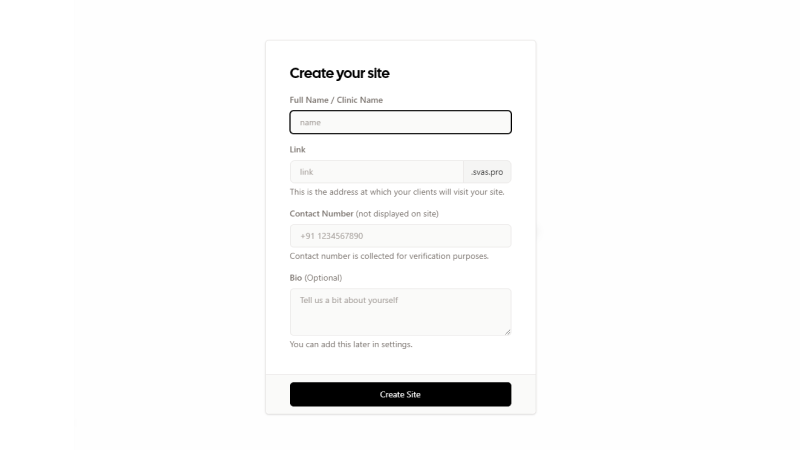
Step 5: Customize Your Profile
After creating your site, you can start customizing your profile. Add your photo, basic details, education, certifications, specializations, and services. Make sure to fill out all the sections to provide a comprehensive view of your practice.
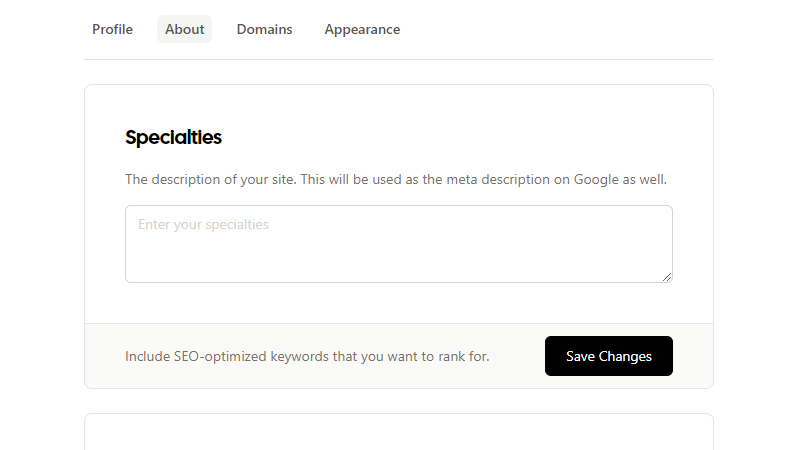
Tips for New Users
- Showcase Your Expertise: Use your personalized web page to highlight your qualifications, experience, and services. This helps build credibility and attract clients searching for wellness professionals online.
- Integrate External Links: Add links to your social media profiles, courses, and eBooks. This not only enhances your online presence but also provides additional resources for your clients looking for comprehensive wellness solutions.
- Manage Appointments Efficiently: Utilize the appointment section to schedule and manage client appointments. This ensures you stay organized and provide timely services, improving client satisfaction.
- Utilize the Mobile Apps: Download the Svas app on your Android or iOS device to manage your practice on the go. This flexibility ensures you can keep up with your clients and tasks wherever you are, providing seamless service to your clients.
Conclusion
Svas is designed to help you build and maintain a strong online presence, making it easier for clients to find and connect with you. By following these simple steps, you can quickly set up your personalized site and start leveraging the powerful features Svas offers.
Ready to enhance your practice? Visit svas.pro and claim your link today!
If you have any questions or need further assistance, feel free to reach out to our support team. We're here to help you succeed!
Svas.pro connects people with trusted therapists and helps professionals grow their practice. Making mental well-being simple and accessible.
©2025 - Svas.pro
Work illustrations by StorysetSupport
Connect with us at support@svas.pro
for any queries